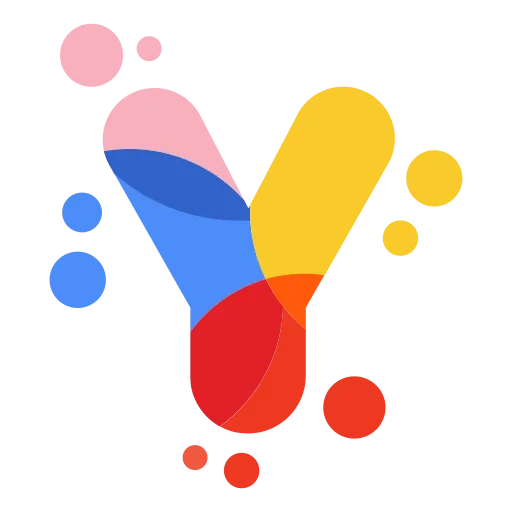Getting There
Before You Leave Home
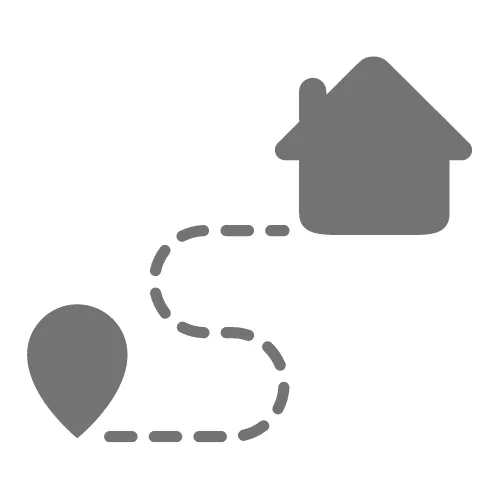
Add this Guide to Your Phone
When you first access this digital guidebook on your phone, you'll notice a prompt to add it to your home screen.
We highly recommend doing this because it makes the guide faster and easier to access. It also makes your guidebook accessible offline.
Simply follow the prompt to add an app icon to your phone. Once it’s added to your phone, it behaves just like any other app, but without you needing to download anything or sign in!
This means that when you want to access the guide, you’ll only need to tap the app instead of searching for the link in your inbox - much easier!
(Airbnb, VRBO, etc.) and make sure you find the code in your check-in instruction message.
Adding the App if You're the Apple User
If you have an Apple device, the "Add to Home Screen" option won’t appear for you unless you’re using Safari browser. Don’t worry, this is really simple to solve.
Just copy the guidebook link (long press the link and choose Copy) and paste it into Safari.
From there, you can follow the prompts to add the guidebook to your home screen.
Always Get the Latest Version of the Guidebook
Our guidebook is regularly updated with information to help you get the most out of your stay. To avoid missing out on any of these updates, the app automatically updates every 24 hours.
If you want to get the updates sooner, simply refresh the screen every time you open the guidebook from your home screen - this way you’ll always get the latest version. To refresh the guide, swipe the guide closed, and tap the app icon again to fully reload.
Share your Guide with Your Group
You can send the link to this guidebook to everyone who’s travelling with you. That way, everyone has access to all the information they’ll need (which means less hassle for the trip organizer!).
Driving Directions

Navigate your directions through the map
The easiest way to navigate is to tap "MAP" on the bar right at the bottom of your screen. Once on the map you will see the blue house icon. This is where you are staying. Simply click it and then click "get directions". It will open Google Maps and the end point (where you're staying!) will be filled in. You simply need to type in your starting point. We also recommend using the Waze app as well and inputting our address: 1618 Dakota St, San Antonio, TX 78203. Don’t forget we’re Unit 101 when you arrive.
Don't Forget to Bring

Things to Bring
Here's a basic list of things you could consider bringing. We know you’ll have your own needs and preferences, but we thought it might be helpful to consider what else to bring - as we know what amenities we already provide!
Personal toiletries (we provide shampoo/conditioner, and body wash for you if you'd like)Camera, memory cards, chargers, Personal electronics chargers, Reusable water bottle. We have a large Brita filter for filling up before heading out for the day!
Local Weather

Weather Forecast
Despite San Antonio's subtropical climate, you'll always be comfortable in our home. Our centralized air-conditioning and heating ensure a pleasant indoor environment, no matter what the weather is like outside.
Here's a general breakdown of the weather throughout the year:
Spring (March-May): Pleasant temperatures with comfortable humidity. Occasional showers are possible, especially in early spring.
Summer (June-August): Hot and humid, with temperatures often reaching 90°F (32°C) or higher. Afternoon thunderstorms are common.
Fall (September-November): Warm temperatures with pleasant humidity. Nights can become cool, especially towards late fall.
Winter (December-February): Mild temperatures with occasional cold snaps. Freezing temperatures are rare, but snow is possible in very cold winters.
San Antonio's climate is conducive to outdoor activities year-round. Click on the link to find you what the weather is like during your stay:
https://guide.touchstay.com/guest/bkc2153cw90xW/info/507470#1140649